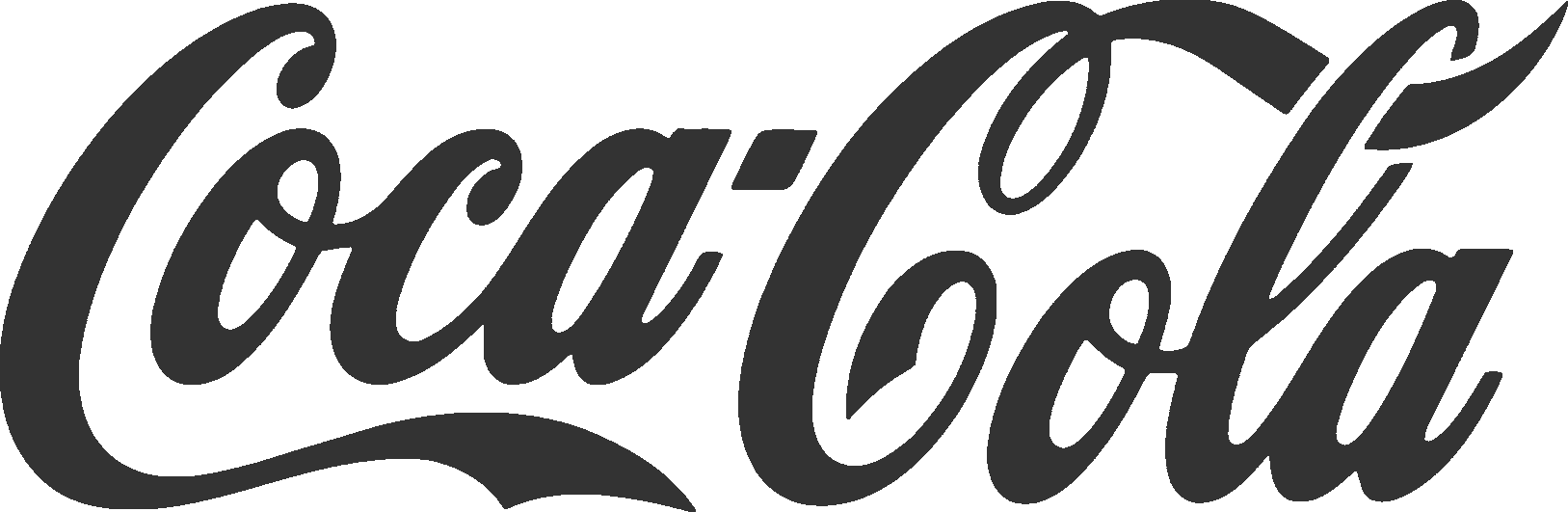Plans & pricing
For a limited time, save up to 52% on Pro and Team plans.
SAVE 52%
SAVE 40%
SAVE 52%
SAVE 40%
Interested in our API solutions?
Any questions?
Trusted by businesses of all sizes
Compare features across plans
Frequently Asked Questions
-
Using Smash as a free version is already great. But in the paid version, it's even better: your transfers have priority. In addition, Smash transforms them into a powerful communication asset. The customization of the design, the promotional pop-ins and the emails, add value to your brand. Your transfers are unique, like you.
-
For transfers larger than 2Gb made through the Smash free version, you’ll have to be patient. They do not have priority, unlike those of Smash Premium subscribers. They will be uploaded on our servers and sent after a waiting period. Basically, it’s like buying a plane ticket for Eco class. If your neighbor has a Business skip-the-line ticket, he will get on the plane before. But don’t worry, the plane won’t leave without you.
-
We offer a single Smash Team plan — tailored to your team’s size: 10, 20, 30, 40 or even 50 users.
Smash Team is the ideal subscription for your teams. Enjoy advanced features for you and your team, designed to meet your large file transfer needs.
Each team member will be able to send and receive files/folders from your custom URL, using their own login credentials.
The account administrator manages user permissions: assign roles, add or remove members, etc. -
On Smash, you can choose your transfers’s availability period of your choice, from 1day, to a maximum of 30 days. Yes, maximum: all transfers are ephemeral, they are not made to last. Transfers on Smash are a bit like life’s little pleasures, you have to know how to enjoy them, because they only last for a short time. By limiting the availability period of your transfers, we are taking you on a common adventure that you can be proud of: reducing our carbon footprint. The planet thanks you for using Smash!
-
We are committed to allowing you to enjoy upload/download interfaces that reflect your identity. By subscribing to one of our paid plans, you get access to numerous customization features. Starting with the URL of the pages where your transfers take place: you choose its name. Example: yoursupername.fromsmash.com. If you want to use your own domain name in the URL, the CName feature is available with the Smash Enterprise plan. Then, you are free to choose the central logo, the background (image/video), as well as the promotional pop-in to redirect to your website. Your interfaces are 100% personalized to represent your identity when sending large files. Enhancing for you, reassuring for your recipients.
-
Receiving large files with Smash is just as easy as sending them! You can receive large files in just a few minutes with Smash, thanks to a drop link.
If you're used to sending your files with Smash, receiving them won't change your (good) habits much.
All you have to do is log in to your Smash account, then choose 'receive mode' at the top right, next to the menu.
Then click on the central button, and a few seconds later you'll have your own secure drop link.
All you have to do is copy it and share it with the people of your choice and/or add it to your website. Transfers will be made by external people, who can then enjoy the benefits of your subscription. You can be notified by email when you receive a transfer via the drop link.
By default, the file drop link is valid for 7 days and for an unlimited number of transfers. These settings can be changed on your account (more information on our FAQ dedicated to receiving files).
You can use the file reception features on the desktop and mobile versions of Smash, as well as from the Outlook plugin.
-
You can pay for your Smash subscription by credit card or PayPal, depending on your preference, in only a few clicks!
-
Of course! Smash is non-binding. You can cancel your subscription at any time from your account. It will be automatically interrupted on the anniversary date.