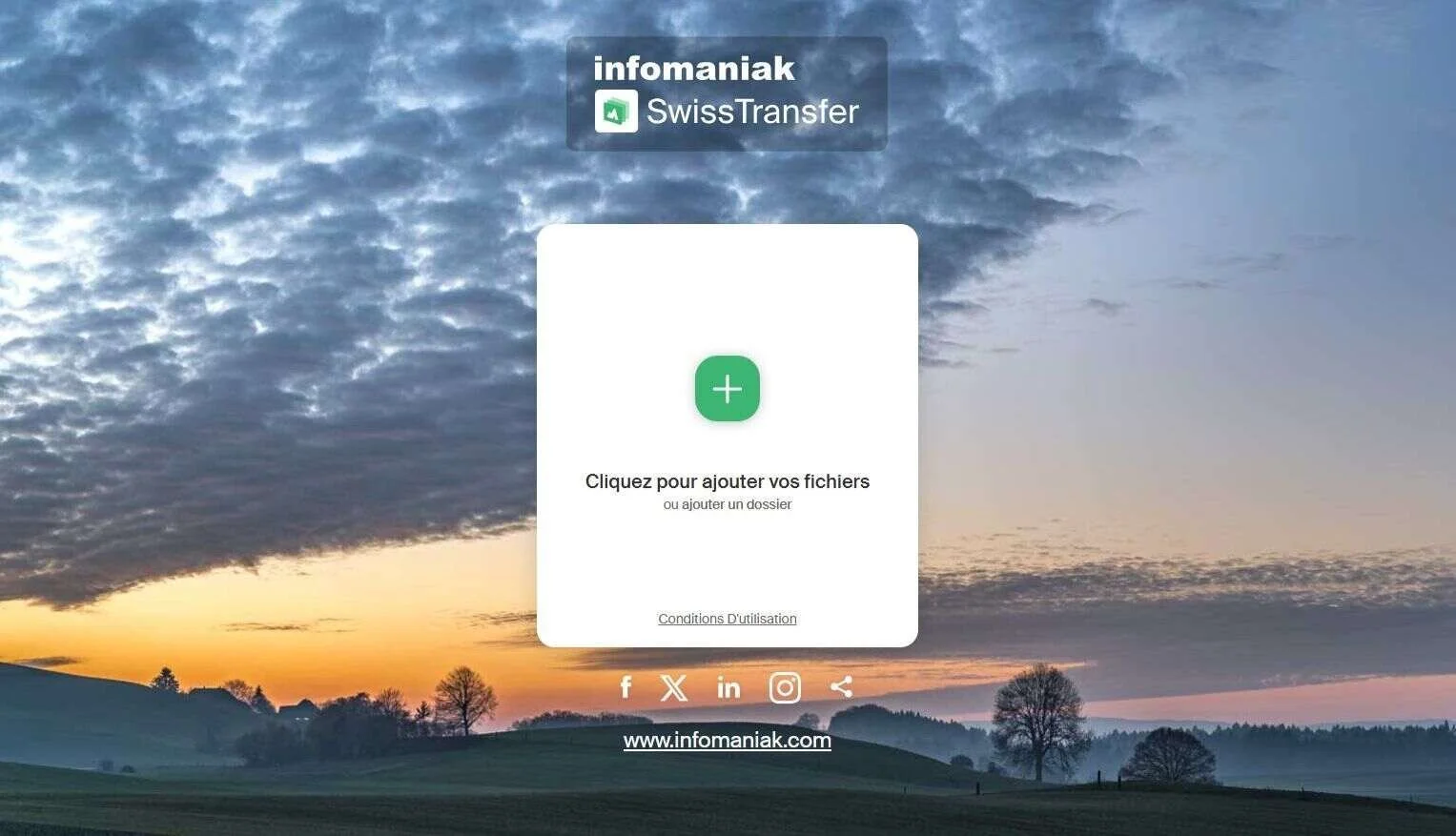Smash vs SwissTransfer: How Do They Compare?
The best file transfer service needs to do more than just send large files.
IN THIS ARTICLE, YOU’RE GOING TO READ A COMPARISON BETWEEN SWISSTRANSFER AND SMASH:
There are plenty of ways to send a large file online, but which one is best?
That’s a question that anyone who is looking for a way to share a large file will ask themselves, but the answers are not always obvious. With different pricing tiers, different constraints on file sizes and transfer limits, and competing ideas for what small business and enterprise clients are looking for, getting a clear picture of how two competitors stack up can be tough.
Two leading file transfer service alternatives are Smash and SwissTransfer. Both purport to be fast, safe, secure, easy to use, and capable of transferring large files anywhere in the world. In this article we put the two to the test, explain how they are alike and where they are different, and help you conclude which one is the
How we Compare Two File Transfer Services
We’ll compare Smash and SwissTransfer on a variety of elements:
Their Free Tier offer
Their Paid Tier offer
Their speed, security and personalization options for users
Their Outlook plugin, user management and APIs that are so important for business clients
Assessing these different tiers of service plus all the most important functionality for individual users and business customers, we can confirm which of the two is the better bet for sending large files effectively and efficiently.
Smash vs SwissTransfer: Free Tier
Smash and SwissTransfer both offer free tiers with similar, though slightly different, offers for users.
Perhaps most importantly for users seeking to send large files or folders, both services offer free transfers of extra-large files. At SwissTransfer there is a 50GB limit per transfer while at Smash there are no limits on a file that is sent – if you can upload from your device, Smash will transfer it for free. Both Smash and SwissTransfer offer password protection for transfers on their free tier and allow users to access their files for up to 7 (Smash) and 30 (SwissTransfer) days.
Importantly, there are a couple of restrictions on sharing via SwissTransfer that are in the company fine print that are important to keep in mind: files are limited to sharing with 20 recipients, a file can only be downloaded a certain number of times, there are hard limits on the number of files in any single transfer, and there is a cap on the number of transfers from a single IP address each day.
| Smash | SwissTransfer | |
|---|---|---|
| Cost | Free | Free |
| Max. File Size | Unlimited | 50GB |
| Password Protection | Yes | Yes |
| Availability | 7 Days | Up to 30 Days |
One other difference to keep in mind is the UI.
Here’s what you get with Smash:
And here’s the alternative at SwissTransfer:
No Registration. And Free.
Smash vs SwissTransfer: Paid Tiers
Alongside its free tier, Smash offers three paid options for professional, small business, and enterprise customers. The Pro tier for one user maintains the unlimited file size for transfers and adds 1TB of storage, the possibility to track file views and downloads, add custom logos, backgrounds, and messages, and use the Outlook plugin. The Team tier (for up to 10 users) doubles the storage to 2TB while maintaining all the other features of the Pro tier, and the Enterprise tier offers customer transfer limits, custom storage and SSO access for teams.
SwissTransfer, on the other hand, is built for individual users and does not offer paid options for teams, business, or enterprise clients.
| Pro | Team | Enterprise | |||||
|---|---|---|---|---|---|---|---|
| 2 Year | 1 Year | Monthly | 2 Year | 1 Year | Monthly | Custom | |
| Smash | € 4.80 | € 6 | € 10 | € 12 | € 15 | € 25 | Custom |
| SwissTransfer | N/A | N/A | N/A | N/A | N/A | N/A | Custom |
Smash vs SwissTransfer: Functionality
Both Smash and SwissTransfer offer similar functionality but it’s worth looking at how each stacks up against the other.
Outlook Plugin
Paying users on Smash have access to an Outlook plugin that can help them share directly from their Microsoft email client. For business and enterprise users, this is a major plus as it makes sharing from within the Outlook client a cinch. Once installed and logged in, there’s no need to visit the Smash portal or exit Outlook to attach a large file to an email: just select, upload, paste the link into the email, and hit send. No matter how big the file, it’s on its way to the recipient in seconds.
SwissTransfer, on the other hand, does not offer an Outlook plugin so business and enterprise users will need to return to the website to send their large files.
Easy. Secure. Responsible.
Speed
Smash and SwissTransfer are both lightning fast.
Personalization
Smash offers users the chance to personalize the sharing URL that is generated for every file or folder. This means that when sharing a file with Smash it is possible to generate a URL that looks less like a random set of characters and more like ImportantPPT or PhotosFromClientEvent. This not only makes the URL look more professional, but it gives the recipient confidence that the file they are hoping to download is the one that is being shared.
SwissTransfer does not offer a link personalization option, but it does offer some custom options for every transfer. Users can click the ‘Advanced Parameters’ link on the sharing portal and choose how long a file or folder will be available (1, 7, 15 or 30 days), set limits for how many times it can be downloaded (1, 20, 100 or 250), and even the language (English, French, German, Italian, or Spanish) for the emails sent to the recipient.
User Management
Smash offers granular management of users for Team and Enterprise accounts. With Smash, there are three different roles for users within a team, in basic terms being:
Collaborator: can send files and access their own transfer history
Marketer: can send files and access their own transfer history, plus manage the account design customization and control settings for ‘waiting messages’ for communication purposes
Analyst: can send files and access the history of ALL users on the Team or Enterprise account
SwissTransfer is designed for individual users and not teams, hence it doesn’t have user management options.
Security
Smash uses the SSL/TLS (Secure Sockets Layer/ Transport Layer Security) protocols to protect data during the transfer between the application and the servers and encrypts resting files at AES (Advanced Encryption Standard) 256 bit standards. Additionally, Smash also offers password protection for all transfers, including on its free tier, to offer some additional security to every individual and business user.
SwissTransfer offers less detail about their encryption but do explain that the company “undertakes to transmit the connection data via https”. As with Smash, SwissTransfer allows users to select password protection when sending their files via the web portal.
API
The Smash API is available to enterprise users to supercharge the transfer of files. When sending large files or folders is a key part of the daily workflow of a business, integrating a file transfer service API instead of sending team members and clients to a third-party web portal is essential. With just a few lines of code and a few minutes work, Smash can be integrated into the day-to-day workflow of any business.
SwissTransfer, operating only on the web, does not offer access to its API for customers.
| Feature | Smash | SwissTransfer |
|---|---|---|
| Max File Size | Unlimited | 50GB |
| Cost | Pro: from €4.80/month Team: from €12/month |
N/A |
| Outlook Plugin | Yes (paid tiers) | No |
| Speed | ★★★★★ | ★★★★★ |
| Personalization | ★★★★★ | ★★★★☆ |
| User Management | ★★★★★ | - |
| Security | ★★★★★ | ★★★★☆ |
| API | ★★★★★ | - |
Conclusion: The Better File Transfer Service is Smash
Both Smash and SwissTransfer up the ante when it comes to sending large files for free online. However, as a complete package and assessed holistically, it is clear that Smash is out in front.
Smash doesn’t put limits on the size of the file you transfer like SwissTransfer does, and it doesn’t put limits on how often you can send files or to how many recipients. Smash also offers a more complete package for professional users who take advantage of the Outlook plugin, user management features for team leaders, and API access for developers charged with managing regular, heavy file transfers.
| Feature | Smash | SwissTransfer |
|---|---|---|
| Max File Size | Unlimited | 50GB |
| Cost | Pro: from €4.80/month Team: from €12/month |
N/A |
| Outlook Plugin | ✔ (paid tiers) | ✘ |
| Speed | ★★★★★ | ★★★★★ |
| Personalization | ★★★★★ | ★★★★☆ |
| User Management | ★★★★★ | - |
| Security | ★★★★★ | ★★★★☆ |
| API | ★★★★★ | - |
You can try Smash for free at fromsmash.com or download the native apps for Android, iOS, and the Mac. Subscribe for a paid account to try the Outlook plugin or sign up for free to trial the API and learn how Smash can supercharge your sharing at scale.
Frequently Asked Questions
-
Smash offers a specific Enterprise plan for teams of 10 or more. If you are transferring large files regularly then the Enterprise plan might be for you. If your team is smaller, though, the unlimited transfers, high speed, and lower cost of the Smash Teams offer is probably your best bet.
-
Any type of file! Each day thousands of people use Smash to send videos, music, images, documents, PowerPoint presentations for a client and photo albums for grandma. If you can upload it to Smash, you can send it. It’s fast, secure, and unlimited – that’s the Smash way!
-
Yes! File transfer services like SwissTransfer put hard limits on the size of the file that can be transferred on a free tier but, at Smash, there are no limits. You can try Smash for free today and send a file of 100GB (or even bigger!) with all the bells and whistles: password protection, customized URL, download notifications, and speedy service!