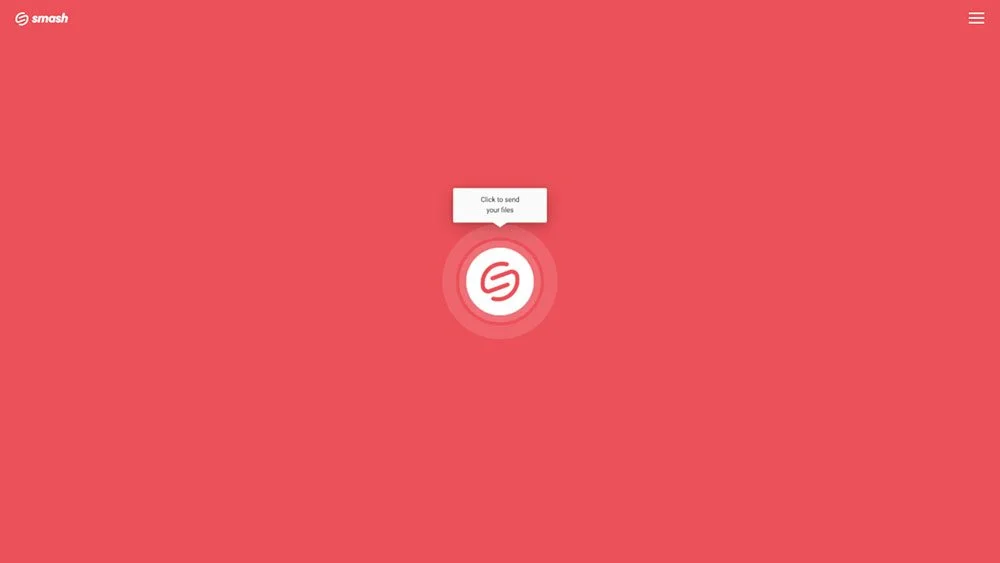How to Send a File Bigger Than 5GB
Green, secure, and lightning fast: Smash is the best way to share files that are larger than 5GB.
IN THIS GUIDE, YOU’RE GOING TO READ THE 3 OPTIONS TO SEND FILES BIGGER THAN 5GB:
1. Smash
It’s a fact: files are getting bigger. Sharing online a file that is bigger than 2GB is already a challenge, but when the file you’re trying to transfer exceeds 5GB, the hassles multiply. Once you pass that 5GB mark (5,000 megabytes), attaching it to an email becomes impossible. You can't just ZIP or compress it and attach it to a message, and it’s usually not convenient to pop it on a USB stick or hard drive and share it with someone on the other side of the world. What’s more, if you try to use one of the online file transfer services available, you’ll likely need your credit card out because most of those services won’t allow you to send anything bigger then 5GB for free – looking at you, WeTransfer!
So, how do you get that 5GB file where it needs to go? Of course, you always have the option of copying the file to a hard drive or a USB key and then dropping it in an envelope to mail it to your recipient. But for most people these days, you want the file to be available as soon as possible, not as soon as it can be mailed!
With that in mind, here are three online options to Share up to 5 gigabytes or more, you should consider – skip to the end for our favorite!
1. Send Your Larger Than 5GB File with Smash
Smash is an online file transfer service. Its purpose built to move large files from one device to another quickly, reliably, and in total security. Its available via any browser, on dedicated iOS, Android, and Mac apps, and it has an API, too, for developers and enterprise users.
Here’s how to send a 5 GB or more file with Smash:
Go to the Smash website
Click on the icon in the center of the page and select your file from the desktop
Enter your email address and click Get a Link
Copy the link and send it on to your recipient
Pros: Sending a 5GB file with Smash is free. In fact, Smash doesn’t put any limits on the size of the file that you transfer – and it’s always free! You can password protect your transfer, you can customize the link that you are sending, and your recipient can preview the file before they download it to save bandwidth on their side. Oh, and it’s environmentally friendly, too: unlike a cloud storage service or an email attachment that sits on a server for ages, the carbon emissions of a Smash transfer are tiny.
Cons: None? Smash is the complete file transfer service, and the features that they offer even on the free tier are premium and paid features on other file transfer services.
2. Transfer Your 5GB File with an Alternative File Transfer Service
There are other file transfer service options out there, and you might consider one of those for moving your 5GB file. The workflow is fairly standard across the industry as, for most of these companies, sending files is something of a commodity practice. You can access them from any web browser, and some have their own dedicated apps, too.
Here’s how you would share a 5GB file with TransferNow, for example:
Go to the TransferNow website
Click on the large Start icon and select the file that you want to send
Choose to either Send files (email from TransferNow) or Create a link, and enter your email details
Click Transfer to begin the process of sending the file
Pros: File transfer services like TransferNow are easy to use, relatively rapid, and don’t store your files indefinitely when you are done sending them.
Cons: You’ll be paying for the features that you get for free with Smash. TransferNow, for example, tempts you with features like password protection and maximum download features when you send your file, but click any of them and you’ll be prompted to sign up for a paid service. What’s more, even if you don’t want those extra features, you’ll have to pay to send a file bigger than 5GB through almost any file transfer service, except for Smash.
3. Share Your File Over 5GB from a Cloud Storage Service
A cloud storage service is not built to share files, but almost every cloud storage service offers this functionality. At base, leading cloud storage services are ways to get your files off a personal device and onto a device owned by one of the major cloud providers. Companies like Google, Microsoft, Apple, and Dropbox all provide cloud storage, with tiers of pricing ranging from free to enterprise.
Here’s how you would share a 5GB file with a typical cloud storage service, in this case Google Drive:
Go to the Google Drive website and log in with your Google Account
Select Upload and then select the file on your desktop or mobile device, and click OK
When the file has completed uploading, select the file, right click, and select Share
Choose between sending a link by email from Google Drive, or click the Link icon to copy it to an email or instant message
Pros: Once your file is in the cloud you can share it with a couple of clicks. As well, because it is stored on the cloud forever (well, until you run out of space or money, that is!) you can share the same file over and over without having to wait for it to upload again. Finally, cloud storage services allow you to share one file with multiple people – the link you generate can be public and permanent if you so choose.
Cons: Cloud storage is a service, and this means you’ll be paying for it. While every cloud storage service has a free tier, your 5GB file is going to be either on the edge of what’s possible to store for free, or already over the top. Cloud storage is not as expensive as paying for a file transfer service, but it is a cost to consider, and you’ll also miss out on the sorts of the sharing features that are standard with file transfer services like Smash. Finally, there’s a long term price to pay in terms of carbon emissions when you are storing a file on a server just because it might get shared again – when it’s easy to be green and get your file where it needs to go fast, why would you choose to store it on someone else’s cloud server?
5GB File Sharing : Comparing the Three Options
So how do these options stack up? Let’s compare:
| Smash | File Transfer Service | Cloud Storage Service | |
|---|---|---|---|
| Free to Send a 5GB File | YES | NO | NO |
| Password Protected | YES | NO | NO |
| Customized Sharing Link | YES | NO | NO |
| Monthly Subscription | NO | YES | YES |
| File Stored Forever | NO | NO | YES |
It’s clear: when it comes to transferring a 5GB file, Smash is the best option.
It’s not only free, fast, secure, and reliable, you can password protect your transfer and customize your sharing link at no extra charge. You won’t pay premium prices, but you will get premium service, and your file is never sitting on a server costing you money every month when you only want to send it once.
Get started today with Smash right here in your browser or download one of the mobile apps to share on the go. It’s the easiest way to send a file securely and for free no matter how big it is.
Need a 5gb file transfer for Free Now ?
Use Smash, it’s no file size limits, simple, fast, secure and free.
Frequently Asked Questions
-
It sure is – you can send a 5gb file or more with Smash for free. Of course, there are paid plans and an API for power users, but the core Smash functionality and the premium features that others charge for are always free.
-
They can be. If you’re sending a 5GB file you will be out of coverage for the free plans offered by alternatives to Smash, and you’ll be paying up for that! While $10 a month might not seem like a lot, it is $10 more than you’ll pay to send the same file with Smash – and there are still constraints on your transfers even when you are paying!
-
A moral problem? No. A cost problem? It could be. When your 5gb uploaded file sits on a cloud storage service long after you have transferred it, it takes up space that you are paying for. You might not notice straight away, but sharing large files regularly will mean filling up your cloud storage drive with files that you have already shared. You’re paying for space you don’t need, and all because you chose a cloud storage service instead of an online large file transfer service like Smash!