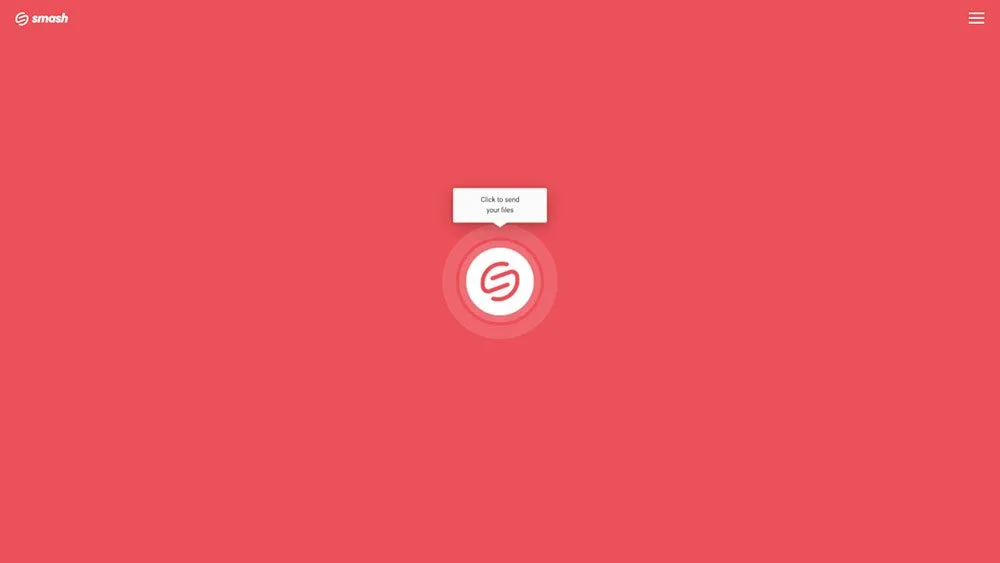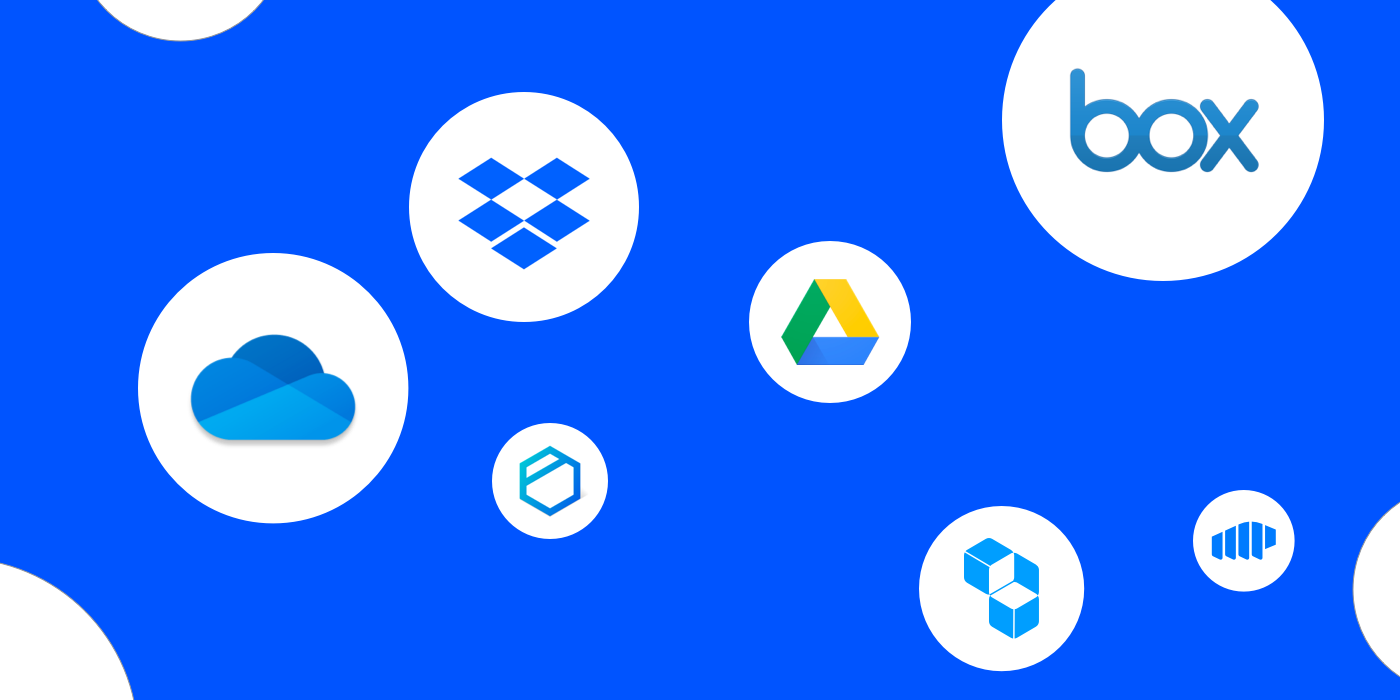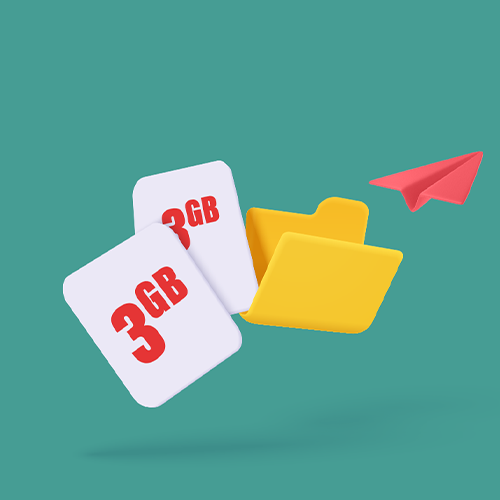How to Send Files Bigger Than 1GB
Smash is the easiest way to send a file that’s Larger than 1GB – and it’s free, too!
IN THIS GUIDE, YOU’RE GOING TO READ THE 2 OPTIONS TO SEND 1GB OF DATA:
1. File Transfer Service Online
Let’s face it: files are getting bigger. That’s not usually an issue if you have recent desktop or mobile device as the storage space is usually sufficient to handle most anything you can throw at it. But if you want to send a very large file like, say, one that is larger than 2GB, you can run into problems. Heck, even if you just want to send a file that is a little over one gigabytes (1,000 Megabytes), you can find yourself searching around for options. After all, a file that is bigger than 1GB if too big to attach to an email, it’s probably too big to compress with a ZIP archive, and it’s almost certainly too messy for most people to bother with an FTP or SFTP option.
If you’re looking to transfer a file that is larger than 1GB and you aren’t able to walk it across the room on a flash drive, this article is for you. Below we outline some of the different options for transferring your large 1GB file online.
Two Main Ways to Send a 1GB File
While there are dozens of options for sending your 1GB file to another person or machine online, they really fall into one of two main types:
File transfer services are purpose built for sending large files online from one device to another online. They usually provide a straightforward select file > upload > copy link interface to make sharing both fast and easy, though there are differences when it comes to how big the file you are sending can be before you get slugged with fees. There are also differences when it comes to security and customization options, and what is and isn’t included on a company’s free tier.
File storage services are built to store files and data in the cloud. However, a standard feature of almost every file storage service is a capacity to share the file that is stocked in the cloud with another one of your machines or a different person altogether. The interface is usually simple to understand, and a right click + share + copy link workflow is common across most services. Differences between the file storage services lie in pricing, additional non-sharing functionality, and the storage capacity at each pricing tier.
Within these two types there are many different services, each with their own pros and cons. In the tables below we’ve summarized some of the pros and cons of each service within the file transfer and file storage options, and highlighted which ones would be your best bet for sharing your 1GB or larger file.
1. File Transfer Services for Sending a file larger than 1GB
So, here’s the good news: almost every file transfer service on the market will transfer a 1GB file for free. This being the case, how do you choose between them? Well, there are at least five things you should be looking for when you compare file transfer services:
Can I send my 1GB or larger file for free?
Will my transfer be password protected to ensure the highest level of security?
Can I customize the link that I am sharing to make it mean something to the recipient?
Can my recipient preview the file that I am sharing before downloading it to save their bandwidth?
Will my transfer be advertising free so that inappropriate media doesn’t accompany my file?
With these in mind, here’s how six of the leading file transfer services compare on their free tiers:
| Send a 1GB File for Free | Password Protected | Link Customization | File Previews | Advertising Free | RATING | |
|---|---|---|---|---|---|---|
| Smash | YES | YES | YES | YES | YES | 5/5 |
| TransferNow | YES | YES | YES | YES | NO | 4/5 |
| 4Shared | YES | YES | YES | YES | NO | 4/5 |
| Send-Anywhere | YES | YES | NO | NO | YES | 3/5 |
| pcloud | YES | NO | NO | NO | YES | 2/5 |
| FileMail | YES | NO | NO | NO | YES | 2/5 |
| WeTransfer | YES | NO | NO | NO | NO | 1/5 |
Clearly, there are two leaders in this field: Smash and TransferNow.
Both offer password protection and link customization as standard on their free tier service, they both offer file previews, and they are both advertising free. Separating them, then, comes down to just how big the file that you are sharing is. TransferNow will send a 1GB file for free but limits those free transfers to just 5GB per transfer. Smash, on the other hand, puts zero limits on the size of the file you transfer – that’s right, they’ll transfer a 1GB file, a 2GB file, or a 100GB file for free! If size matters – and in these days of ever-increasing file sizes, it surely does – then Smash is the clear winner amongst the file sharing services.
2. File Storage Services for Sharing more than 1GB
File storage services are offered by some of the biggest names in tech. Google has Google Drive, Microsoft has One Drive, Apple has iCloud+, and so on. All can be used to host and share files larger than 1GB, and usually for free, too. Indeed, these services are very competitive with each other and upping their free tier storage limits is one way to attract new users.
So how can you compare these different services for sending a 1GB file? Here are those same things to look for as with the file transfer services above:
Can I upload and share more than 1GB for free?
Will my transfer be password protected to ensure the highest level of security?
Can I customize the link that I am sharing to ensure it means something to the recipient?
Can my recipient preview the file that I am sharing before downloading it to save bandwidth?
Will my transfer be advertising free so that inappropriate media doesn’t accompany my file?
So how do the big tech companies compare?
| Send a 1GB File for Free | Password Protected | Link Customization | File Previews | Advertising Free | RATING | |
|---|---|---|---|---|---|---|
| Google Drive | YES | NO | NO | YES | YES | 3/5 |
| MSFT One Drive | YES | NO | NO | YES | YES | 3/5 |
| Apple iCloud+ | YES | NO | NO | YES | YES | 3/5 |
As you might expect in a market that is so competitive, it’s pretty much a wash between the big file storage services. On our ranking, they all end up in the middle of the road.
While all offer free tiers with more than one gigabyte of storage space and the capacity to share files within that space, none of them offer password protection or link customization as standard features – even on their premium plans! File previews are standard, though, and there’s no advertising, save for the ever-present logos of some of the most powerful and ubiquitous companies in the world. If you’re going with a file storage service, then, you can safely choose any of the big three players and know that you have a good deal for what you are choosing
But it’s not the best deal…
Conclusion: The Best Way to Send a File That’s Bigger Than 1GB
File transfer service or file storage service? The better option is going to be the former, the only purpose built way to get a file from one device to another quickly, reliably, securely, and in an environmentally friendly way, too.
And when it comes to sending an up to 1GB file with a file transfer service, the best service is Smash. Transferring a file with Smash is easy:
Go to the Smash website
Click on the icon in the center of the page and select the file bigger than 1GB on your device
Enter your email address and click Get a Link
Copy the link and send it on to your recipient
You can use Smash on any device – there are dedicated apps for iOS, Android, and Mac, too – and through any browser. There’s also an API for developers looking to integrate large file transfers into their everyday workflows. Nothing could be easier, and nothing is more reliable, secure, or fast. When you’ve got to send a file over 1GB, Smash is your first and last choice, every time.
Need To Send Files Bigger Than 1GB?
Use Smash, it’s no file size limits, simple, fast, secure and free.
Frequently Asked Questions
-
If every reputable file transfer and file storage service is encrypted, why password protect anything? Well, ask yourself: if your online banking is encrypted, why does your bank prompt you for a password, a passcode, a fingerprint, and ask you two or three times before transferring money to someone new? Encryption is great, but password protection adds another level of security to your transfers, and it shouldn’t be locked behind a paywall.
-
It’s a nice to have, for sure, but once you do have it, it’s hard to think about transferring a file without it. Consider things from the point of view of the recipient of the file: will they be more confident opening a file that is named with a strong of letters and numbers, or downloading the file BigPresentationV2.ppt? Customizing a link means your recipient knows what they are downloading, it creates confidence and fosters trust.
-
Usually? Yes. File transfer services quickly delete the transferred file from their servers – after all, once the transfer is done no one needs it sitting on someone else’s server, do they? This minimizes carbon emissions, unlike file storage services that will stock that file in the cloud indefinitely. If you don’t delete it yourself, it will be contributing to carbon emissions from a server farm forever.