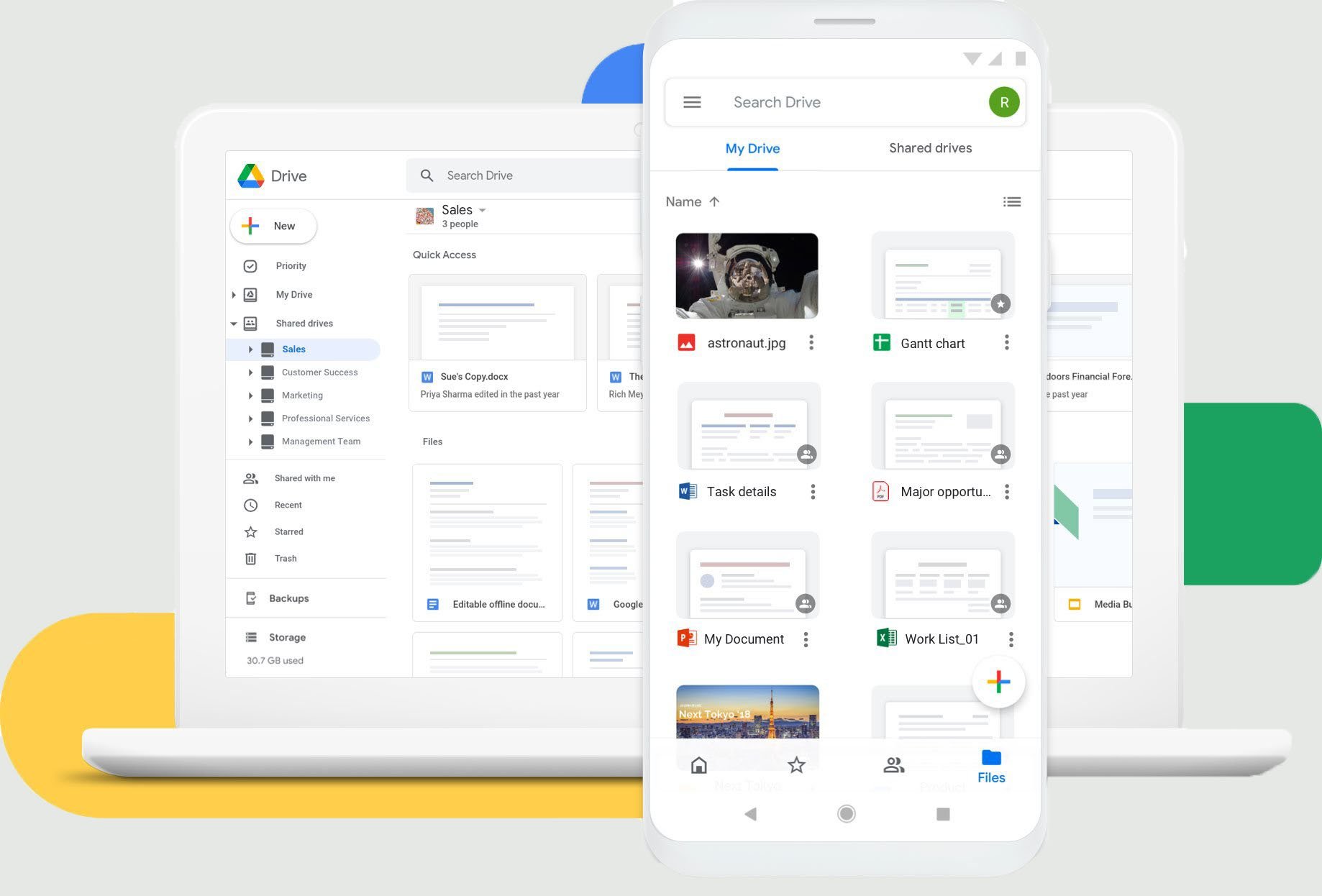How to Send Large Files Securely
Sharing a large file securely doesn’t have to be complicated, expensive, slow, or bad for the planet.
IN THIS GUIDE, YOU’RE GOING TO READ THE 4 OPTIONS TO SEND LARGE FILES SECURELY:
1. Smash
2. WeTransfer
3. Google Drive
Getting a large file where you want it to go can be a challenge. You probably can’t email it – that’s only going to work for files smaller than 25MB – and you don’t want to compress it in case it corrupts the file. If you are trying to transfer a large video file you will want to avoid changing the resolution, and if you are sending images you will want to send the high-quality pictures you shot and not something small and unrepresentative of your work.
With all of this to consider, it’s normal that once you’ve found the best way to send your large file you’re going to be ready to hit send and be done with it – but don’t move too fast! Sharing your file is one thing, but sharing your file securely can be quite another. After all, if you are sharing commercial work or confidential files, you want to be sure that the file arrives safe, untampered with, and without ‘leaking’ to anyone that shouldn’t have access to it.
In this article we’ll explore four ways to transfer a large file and assess them on their security. The four ways we’ll consider are:
Smash, a file transfer service
WeTransfer, a file transfer service
Google Drive, a file storage service
USB or Flash Drive, removable storage
In assessing the security of each approach, we’ll consider the following:
Does the approach use leading end-to-end encryption as standard?
Does the approach offer password protection of the file as standard?
Is the file shared to just one recipient or will it be available to others?
Is the file retained on a server or device indefinitely where it might be accessed or hacked?
Four Ways to Transfer a Large File Securely
1. Smash
Smash is a file transfer service that is built from the ground-up to transfer large files with speed and in total security. Even its free tier offers market-leading security with end-to-end encryption and password protection both standard for users sending files with Smash. Each transfer is available to a single user and the link to the file is unique and is even customizable so that your recipient knows what file they are downloading. Finally, shortly after a file is downloaded, it is deleted from the Smash servers – that’s good for security, and good for the environment, too. Here’s how to make your transfer with Smash:
Go to the Smash website
Click on the icon in the middle of the screen, select your file, and upload it to Smash
Add your email address, add password protection if required, and then copy the unique URL
Paste the URL into an email or an instant message and send it on its way
| Service | E2E Encryption | Password Protected |
Limit Recipients | Time on Server |
|---|---|---|---|---|
| Smash | ⭐ ⭐ ⭐ ⭐ ⭐ | ⭐ ⭐ ⭐ ⭐ ⭐ | ⭐ ⭐ ⭐ ⭐ ⭐ | ⭐ ⭐ ⭐ ⭐ ⭐ |
2. WeTransfer
WeTransfer is another file transfer service, and, like Smash, it’s built for sharing large files. WeTransfer offers various tiers for users ranging from a Free tier (with significant limitations) through to a Premium tier that will cost north of €220 per user. When it comes to security, WeTransfer uses end-to-end encryption across the board but chooses to limit password protection to users that choose to pay at least €10 each month. Files can be shared with a single user without issues and transfers expire after the file has spent seven days on the WeTransfer servers (though this can be changed if users – you guessed it – choose to pay up). Significantly, there are hard limits on WeTransfer’s free tier when it comes to the size of the file that they’ll send (2GB). Here’s how to send a file with WeTransfer:
Go to the WeTransfer website
Click on the + icon, select your file, and upload it to WeTransfer
Add your email address, your recipient’s email address, and hit Transfer
Confirm your email address via a six-digit verification email code, then hit Verify
Once the transfer is verified, your email transfer will begin
| Service | E2E Encryption | Password Protected |
Limit Recipients | Time on Server |
|---|---|---|---|---|
| WeTransfer | ⭐ ⭐ ⭐ ⭐ ⭐ | ⭐ ⭐ ⭐ | ⭐ ⭐ ⭐ ⭐ | ⭐ ⭐ ⭐ ⭐ |
3. Google Drive
Google Drive is one of the most popular consumer cloud solutions, sometimes referred to as a file storage service. Unlike Smash and WeTransfer, sharing large files is not what Google Drive is built for. Instead, it is made to store files and its capacity to share them with ease is a secondary – but very useful – function. As you’d expect from a major tech actor, Google employs market-leading end-to-end encryption for all transfers to and via Google Drive. It does not offer password protection, though it does have various levels of access that are configurable for each file that is shared. Note, though, that your sharing URL can be re-shared if you aren’t careful, and the file will be stored on a server until you decide (or should that be remember?) to remove it. Here’s how you send a large file with Google Drive:
Go to the Google Drive website and log in with your Google Account
Select Upload and then select the file on your desktop or mobile device, and click OK
When the file has completed uploading, select the file, right click, and select Share
Click the Link icon to copy it to an email or instant message
| Service | E2E Encryption | Password Protected |
Limit Recipients | Time on Server |
|---|---|---|---|---|
| Google Drive | ⭐ ⭐ ⭐ ⭐ ⭐ | - | ⭐ ⭐ | ⭐ |
4. USB or Flash Drive
Sending a large file across the internet in a secure fashion means choosing the right service – but sometimes you just want to send the file across the room or across the office. In such situations, you might choose to copy the file to removable storage such as a USB stick or a flash drive and walk it over to another machine. It’s a low-tech solution to a high-tech challenge but it might be an option in specific circumstances. Is it encrypted? Not necessarily, maybe not even normally. There’s no password protection, but then it might not be needed. You do limit the recipients of the removable storage to those that you hand it to, and it won’t sit on that USB any longer than you want it to, either. It’s simple:
Copy the file to your USB stick
Hand the stick to your recipient, copy the file to their machine
| Service | E2E Encryption | Password Protected |
Limit Recipients | Time on Server |
|---|---|---|---|---|
| USB or Flash Drive | ⭐ ⭐ ⭐ | - | ⭐ ⭐ ⭐ ⭐ ⭐ | ⭐ ⭐ ⭐ ⭐ ⭐ |
Conclusion: The Best Way to Share a Large File Securely
Compare the four approaches for transferring a large file securely – which comes out on top? It’s Smash!
| Service | E2E Encryption | Password Protected |
Limit Recipients | Time on Server |
|---|---|---|---|---|
| Smash | ⭐ ⭐ ⭐ ⭐ ⭐ | ⭐ ⭐ ⭐ ⭐ ⭐ | ⭐ ⭐ ⭐ ⭐ ⭐ | ⭐ ⭐ ⭐ ⭐ ⭐ |
| WeTransfer | ⭐ ⭐ ⭐ ⭐ ⭐ | ⭐ ⭐ ⭐ | ⭐ ⭐ ⭐ ⭐ | ⭐ ⭐ ⭐ ⭐ |
| Google Drive | ⭐ ⭐ ⭐ ⭐ ⭐ | - | ⭐ ⭐ | ⭐ |
| USB or Flash Drive | ⭐ ⭐ ⭐ | - | ⭐ ⭐ ⭐ ⭐ ⭐ | ⭐ ⭐ ⭐ ⭐ ⭐ |
Smash is the only approach to sharing a big file that offers end-to-end encryption and password protection as standard for every user no matter whether they are a free, paid, or premium user. You can easily limit the recipients of your transfer (there’s no Google Drive URL to be handed around to all and sundry) and the file stays on the Smash servers only as long as is required to complete the transfer to your recipient. Even better? It’s free, and there are no file size limits. Unlike Google Drive (file size limited to what you have space and money for) and WeTransfer (2GB limit on the free tier), Smash won’t hold you back when you want to send a large file – if you can upload it, you can send it for free and in total security with Smash!
Need To Send Large Files Securely?
Use Smash, it’s no file size limits, simple, fast, secure and free.
Frequently Asked Questions
-
Securing a file on your machine or on a server is one thing but securing it while it is transferred between two machines is quite another. End-to-end encryption means that your file is safe not only on either end of the transfer but during the transfer, too. If your files aren’t encrypted during that transfer, there’s a chance that they’ll fall into the hands of bad actors, and no one wants that.
-
If they are on the couch next to you or across the room from you? Not much. But if you can’t physically walk over to the person with whom you are sharing the file, it’s not really convenient. Sending a USB key or a flash drive to someone on the other side of the world is actually really inconvenient and that’s why a service like Smash is so popular when you have to move a large file fast and securely.
-
Encryption and password protection are both going to help you secure your file, but they work in different ways and to different ends. Encryption makes sure that the file is not intercepted during the transfer between machines while password protection ensures that the transfer is only made by authorized parties. Both together – something only Smash offers on the free tier of the four options above – is best for security.