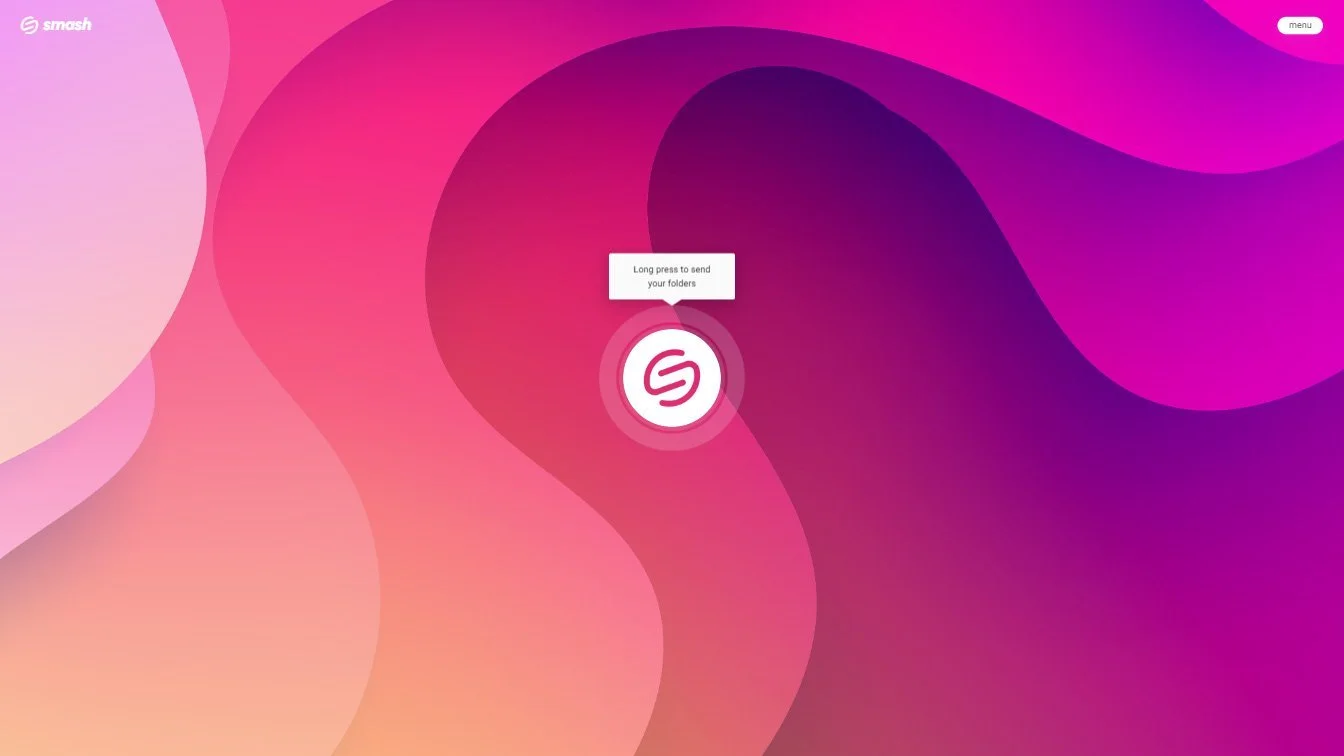How Safe is Sending Photos on WhatsApp
Sending photos with Smash is not only fast and free, its end-to-end encrypted, password protected, and entirely secure.
IN THIS GUIDE, YOU’RE GOING TO READ THE 3 OPTIONS TO SENDING PHOTOS SAFELY ON WHATSAPP
1. Sending a Photo on WhatsApp
If it sometimes feels that almost everyone you know has WhatsApp then, well, maybe you’re right. Today Meta’s bright green messaging application counts more than 3 billion active monthly users – that’s nearly 1 in every two people on Earth!
WhatsApp is used for messaging, file sharing and, yes, photo sharing. Whether professional or personal, the platform is perfect for sending images from desktops and mobile devices alike. But how secure is sending a file on WhatsApp, specifically an image or a photo?
In this article we’ll take you through everything you need to know about secure photo sharing on WhatsApp: how to share, what makes it so secure, and also why combining it with leading file sharing service Smash might just give you the very best secure sharing experience of all.
Sending a Photo on WhatsApp
Sending a photo on WhatsApp is straightforward. On iOS it works like this:
Open WhatsApp and either start or open the conversation or chat you want to share with
Press the + button in the bottom left corner of the screen
Select Photo & Video library from the menu
Choose a photo to share and then tap done
Android users have a similar workflow:
Open WhatsApp and either start or open the conversation or chat you want to share with
Tap on the paperclip icon
Select the gallery icon
Choose a photo to share, and then tap the send button to share the photos
No matter your device, keep your eyes on the ‘ticks’ or ‘checkmarks’ next to the message window with the image to ensure it has been safely sent and received.
Sending an image is pretty secure by default on WhatsApp, and here are the key reasons why that’s the case.
Three Key WhatsApp Security Features
When it comes to secure sharing, the good news is that WhatsApp has some nifty security features built right into the application. Here are the two most important to understand:
1. End-to-end encryption: WhatsApp messages and any files, including photos, that you transfer are encrypted before they leave your device before being unencrypted on the device that receives the message or file you sent. In between, there is no way that anything that might be intercepted – and the chance of that is pretty low, anyway – can be read or viewed. Even WhatsApp doesn’t have access to the messages or files that you are sending, and that’s about as secure as it gets.
2. Nothing stored on WhatsApp servers: The messages that you are sharing on WhatsApp pass through WhatsApp servers, but they are not stored there. Once the message is sent on to the receiving device, it’s deleted from the WhatsApp server because, owing to being encrypted, there’s no value at all to the data. WhatsApp doesn’t know what was sent and they can’t intercept it even as they forward it. Nice, right?
3. View once images: Making things even more secure again is WhatsApp’s own ‘View Once’ media settings. It’s possible to send a photo via WhatsApp that can only be viewed once by the person you are sending it to; after that, it disappears and can’t be reopened. It’s a nice feature for some truly secure sharing of confidential images, whether they are professional shots or personal photos.
The combination of end-to-end encryption, no storage of those encrypted photos, and the possibility to make those images ‘View Once’ makes WhatsApp a fairly secure platform.
But there’s still more you can do to make image sharing even more secure – if you use Smash that is.
Level Up WhatsApp Secure Sharing with Smash
Sharing images on WhatsApp is secure, but you can add an additional level of ‘safe and sound’ by using Smash.
Like WhatsApp, Smash has end-to-end encryption for every transfer, and nothing is stored long-term on the Smash servers. In fact, if you share a photo with Smash and your recipient doesn’t get around to downloading it in 7 days (maximum availability period, 1 day as a minimum), it’s deleted by default. While you can’t limit sharing images in the ‘View Once’ fashion with Smash, you can make sure it is only downloaded by people you trust by adding password protection to your image. It’s a security feature available to every user, even those on the free tier, and here’s how to do it with WhatsApp:
Go to the Smash website
Click on the icon in the middle of the screen, select your image, and upload it to Smash
Add your email address, add password protection, and then copy the unique URL
Paste the URL into your WhatsApp chat and tap to send it
Want even more peace of mind? You can set up notifications so you know exactly who downloads that password protected image, and when they download it. You’ll be able to keep track of who grabbed your photo, and you can feel confident that once it has been downloaded, it’ll be deleted from the Smash servers.
With Smash, you get the same industry-leading encryption that WhatsApp offers, but with an upgraded security experience that offers password protection and transfer notifications as standard on every plan – including the free tier.
Conclusion: Secure Sharing on WhatsApp with Smash
When it comes to your images, whether they are personal or professional, top-notch security is a must. Before sharing your photos, you need to be sure that they are going where you want them to go and are not intercepted while they are getting there. End-to-end encryption is great peace of mind and both WhatsApp and Smash come with E2E as standard. But add additional password protection and files that are only shared with a person once, where the file downloads are tracked, and where you are notified if and when the file is accessed and it’s clear that Smash is out in front.
With Smash you can share images of any size with a single URL. Just upload the file and copy and paste the URL into a WhatsApp message or group chat, and you’re done. It’s fast, secure, end-to-end encrypted, and free, too. Unlike other file transfer services, images transferred with Smash don’t require an annual payment, a monthly subscription, and you don’t even have to create an account. Just upload, copy, paste, and your video is ready for download. Whether you choose the Smash web portal, one of the dedicated apps for iOS, Android, or Mac, the single link you’ll generate is all that you need to share your video with the world.
Sending Photos Safely on WhatsApp with Smash
Use Smash, it’s no file size limits, simple, fast, secure and free.
Frequently Asked Questions
-
In a word: none! With Smash, there are no file size limits; you can transfer a photo or folder of photos of any size with Smash and copy that URL into WhatsApp, no problem. While there is a hard limit if you drop that same image or folder into a WhatsApp message, none of those limits exist if you share on WhatsApp with Smash.
-
Yes! Smash encrypts resting files through AES (Advanced Encryption Standard) 256 bits standard and uses the SSL/TLS (Secure Sockets Layer/ Transport Layer Security) protocols to protect data during the transfer between the application and the servers. From end-to-end, Smash has file security and your privacy at the front of their mind.
-
Your photos are yours, so once you have shared them and they’ve been downloaded, they are quickly deleted from Smash’s servers. Smash is not a file storage service, it’s a file sharing service, so it only retains your images for as long as necessary to transfer them. Oh, and if your recipient doesn’t hit the link and download the files? By default, they are automatically deleted after 7 days. You can edit the link to make it available for only 1 day as a minimum, if you want to give it a very short life and restrict the amount of time they are available to download for recipients.